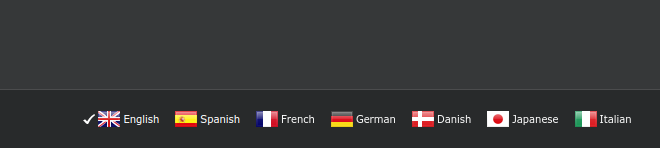Ejemplos de posicionamiento
La interfaz del complemento de traducción se puede colocar en cualquier lugar. ¡De verdad, en cualquier lugar!
Hemos creado algunos ejemplos para que los pruebes y juegues.
Para ver este posicionamiento en vivo, siga las instrucciones a continuación.
Localización: Pie de página